Hire fast. Grow faster.
Hire vetted, qualified, reliable talent within a week.

“Globally sourcing talent has opened up the ability for us to recruit the best talent no matter where they’re at and it has also opened up our mind of the impact that we can have“
--Luke Acree, President, ReminderMedia
Learn how Edge can help solve your most pressing workforce challenges.
Hiring Solutions
Utilize our global talent network to hire the best employees.
 Fast, easy access to high-quality, pre-screened talent
Fast, easy access to high-quality, pre-screened talent 100% English fluency
100% English fluency Hand-picked matching to meet your specific needs
Hand-picked matching to meet your specific needsTraining & Onboarding
We ensure your new employee integrates quickly and easily.
 Pre-trained via Open Academy, our 30-day proprietary training program
Pre-trained via Open Academy, our 30-day proprietary training program All technology and equipment provided to each remote employee
All technology and equipment provided to each remote employee Activation of your preferred remote communication methods
Activation of your preferred remote communication methodsManage & Support
We handle a full range of employee management tasks on your behalf.
 Benefits
Benefits Payroll
Payroll Compliance
Compliance IT Support
IT Support Your personalized talent dashboard lets you efficiently manage your remote employee payroll.
01
A consolidated view of your payroll and team status
Complete visibility of your workforce & their payroll
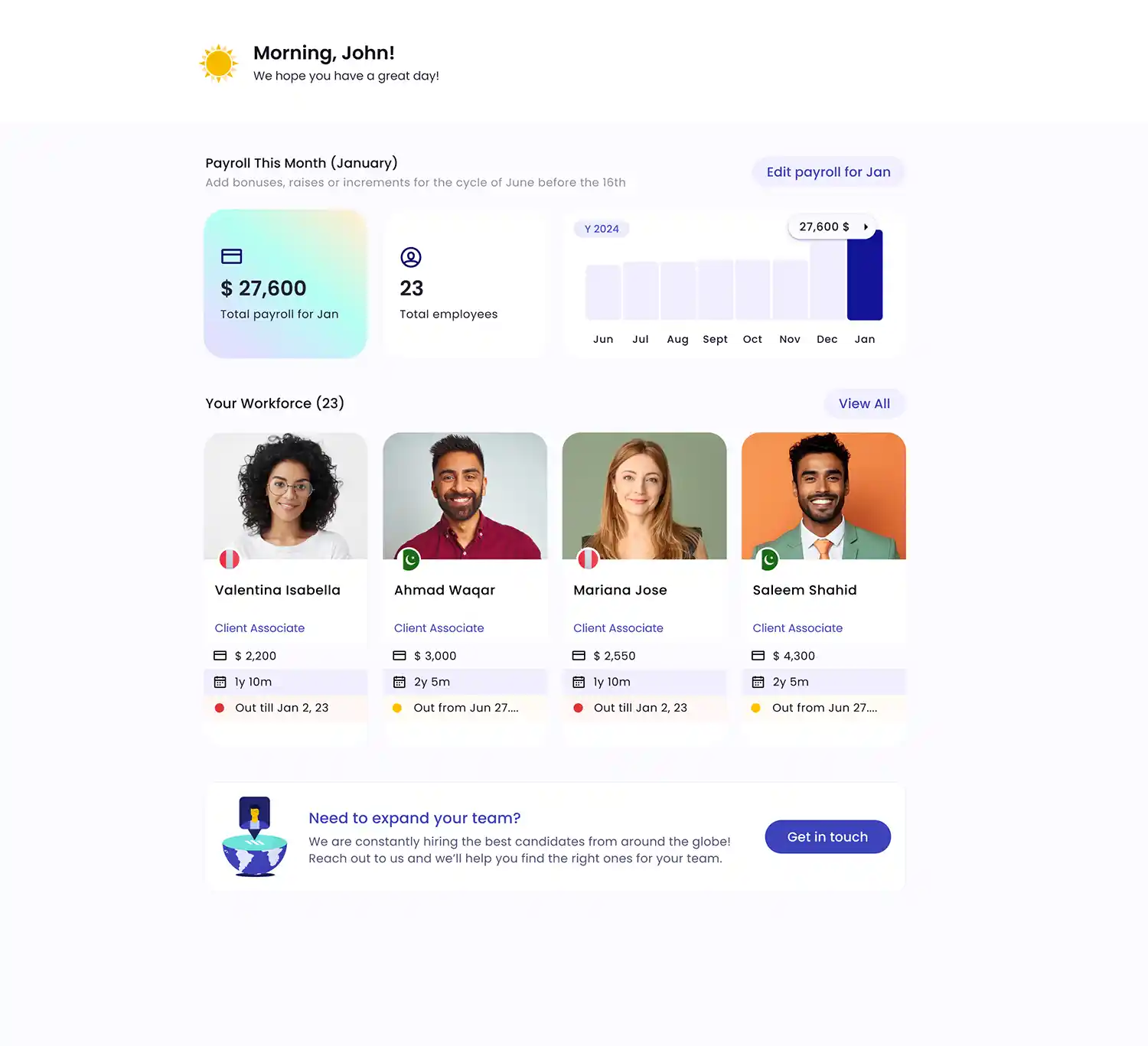
Disrupting Norms
We provide companies with a new, better way to get work done through our global network of high-quality, reliable full-time talent.























